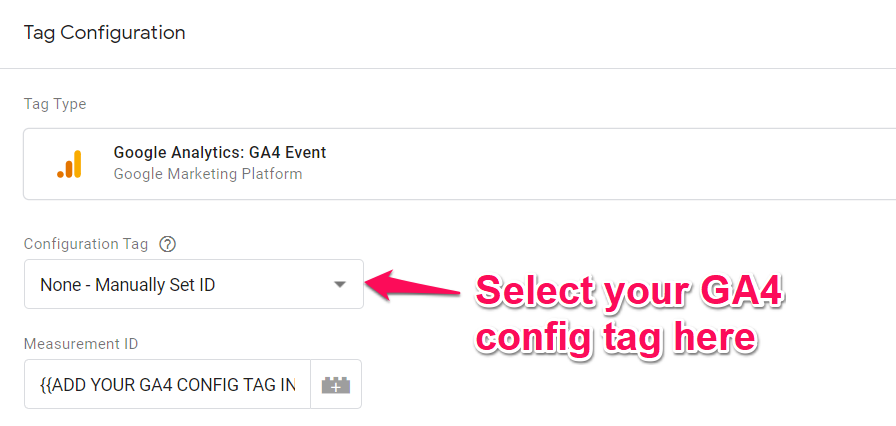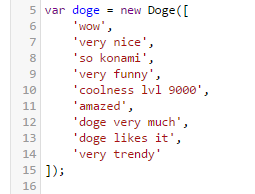The Konami Code is a cheat code that appears in many Konami video games, although it also appears in some non-Konami games as well.
Years later, it became an internet meme and was adopted by multiple website creators. Various web developers have hidden an Easter egg in their web project that can be accessed by entering the following sequence of key presses on the keyboard:

Once the code is initiated, this Google Tag Manager recipe will also send an event to Google Analytics. This way, you’ll see how many visitors know what Konami code is.
This GTM Recipe contains Konami Code Auto-Event Listener written by Simo Ahava.
DEMO
Go ahead! Try entering ↑ ↑ ↓ ↓ ← → ← → B A keyboard combination right now on this page and you’ll see how the Konami code looks in action.
INSTRUCTIONS
- Download Container File
Download the container JSON file (right-click on the link and click “Save Link As” or “Save Target As” to save the JSON file to your computer). - Import JSON File into GTM
Log into your own Google Tag Manager container and head to the Admin section of the site. Under Container options, select Import Container. Read this blog post for more details about importing a container file. - Insert your own GA4 configuration tag
In the GA4 event tag, you will find a field called “Configuration tag”. In this field, select your own GA4 configuration that you already have in the container. New to GA4 config tag? Read this guide.

- Preview & Publish
Use the Preview options to test this container on your own site. Try testing each of the events to make sure they’re working properly. If everything looks good, go ahead and publish! - Optional – Edit phrases that randomly appear on the screen.
In GTM, open cHTML – Doge Konami Code tag and edit lines 6-14

View all 30+ Google Tag Manager Recipes