Learn how to practically plan your setup, configure it, create reports, and get insights out of your data
Bonuses and discount expire soon
🔥Black Friday sale is here. Our best offer of the year. 🔥
Learn moreWe use cookies to collect and analyse information on site performance and usage, to provide social media features and to enhance and customise content and advertisements. Learn more
Cookies used on the site are categorized and below you can read about each category and allow or deny some or all of them. Learn more
Some cookies are required to provide core functionality. The website won't function properly without these cookies and they are enabled by default and cannot be disabled.
Preference cookies enables the web site to remember information to customize how the web site looks or behaves for each user. This may include storing selected currency, region, language or color theme.
Analytical cookies help us improve our website by collecting and reporting information on its usage.
Marketing cookies are used to track visitors across websites to allow publishers to display relevant and engaging advertisements. By enabling marketing cookies, you grant permission for personalized advertising across various platforms.
Learn how to practically plan your setup, configure it, create reports, and get insights out of your data
Bonuses and discount expire soon
Last update: October 28th, 2025
Level: From beginner to advanced
Duration: 14 hours
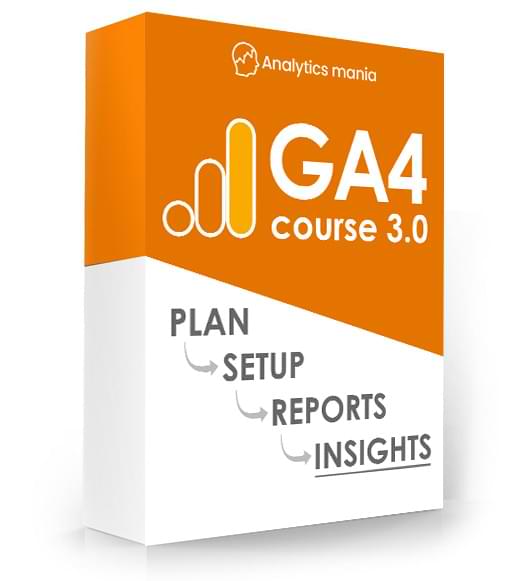
9000+ students from various organizations have benefited from our paid courses
![]()
![]()
![]()
In this Google Analytics 4 Course, you will learn:
Most Google Analytics courses in the market focus on GA features and how to navigate the reports. But that’s it.
But how do you know if you are collecting meaningful data?
What should you do with the data in your GA4 reports?
This course will help you with that. It will show you the entire process from proper planning, to setup, then reporting, and then getting value/insights out of your data.
Additionally, this course is:
Want to learn more? Keep reading.

“This was money well spent! I needed something that would dive into more than just the interface of GA4, and this was it. It contains lots of real-world examples of how to use GA4 to answer questions you have about your business, and Julius is so great at clearly explaining the mistakes people frequently make when creating reports. My reports are so much better now and I’m much more confident in my work. Thanks, Julius!”
– Kaitlyn Ryan, CRO Specialist at Mint CRO
![]()
Understanding GA4 features, data model, the interface is important. Sure. But in the end, it’s just a tool. What you do with that tool and those features – that’s what matters.
To get value out of your analytics tool, you must go beyond features. You also must:
And that’s exactly what you will learn in this course.

Yes, there are many other resources online that will teach Google Analytics 4 (videos, blog posts, free/cheap courses, documentation). But that comes with its own price:
As a result, you get stuck very often and thus waste even more time. If you convert that wasted time into money, it will probably be even more expensive than a Premium GA4 course.
Instead of trying to figure things on your own and wasting months, you could be up-and-running with GA4 in several weeks. And that’s possible with this course.
Here I show both – features and how to work with data in your reports.
– Daniel Bonneau, Founder of Goodwater Analytics –

100+ bite-sized videos that will show you an easy-to-follow step-by-step process of how to learn GA4 as soon as possible and make the best out of it. Since we go beyond just GA4 features, there are more things to learn. Thus the course is a long one.

This Google Analytics 4 course is not just “sit back and watch”. The best way to learn is to do, therefore, in some lessons, you will have to complete practical tasks on an actual website (you can use either your own site or a sandbox website provided on this course). Also, you will be using two GA4 properties: your own and the official Google’s demo.

Enroll and get access to a bunch of ready-made templates/checklists that will save you time on every new analytics project that you work on.

Got questions? You will get the answers. Enroll now, and you will get multiple options on how to get help. You can join the private Facebook group of my students. Also, there is a comment section under each lesson where we can discuss. Last (but not least), you can contact me via email.

At the end of every module, there is a quick quiz to check what you have learned. It’s a great way to ensure that you have gained the most out of lessons.

Your Google Analytics 4 course purchase includes lifetime access to the training materials. If you want to revisit a particular topic of the course, you can come back here anytime. Also, every time the course is updated, all students get that for free.

If you complete this Google Analytics 4 Course and still don’t understand GA4, email me for a refund. No questions asked.
#1: Updated GA4 audit checklist (with 170+ items)
Value: $200. The most in-depth checklist in the market containing 170+ items that you should check in a Google Analytics 4 property. This will help you make sure that you’re properly collecting data without serious hiccups.
#2: Gallery of custom GA4 reports
Value: $200. The default set of GA4 reports is quite limited. But this bonus can change that. Get the library of 20+ quick instructions, add reports, and make GA4 much more useful.
#3. Crash course: Looker Studio for GA4
Value: $200. This 2.5-hour-long course will teach you how to create dashboards and reports using Looker Studio with your GA4 data. If you haven’t worked with LS before, this is a great starting point.
#4. Four live GA4 Q&A sessions
Value: $400. Have GA4 questions? We have answers. You’ll be invited to four live streams where the instructor will answer students’ questions about Google Analytics 4. You can call this Office Hours.
This course is for those who are just starting with GA4 or those who have some experience (but want to significantly improve their skills). You should enroll if:
This course is NOT for you if:
This course also contains several lessons related to mobile app tracking with Firebase (its setup). But most of the content is focusing on web tracking.
This course is on-demand. You can learn at your own pace and apply new knowledge to your own Google Analytics account. Access 24/7.

Julius Fedorovicius is the founder of Analytics Mania and GTM/GA4 communities on Facebook. Also, he is one of the top Google Tag Manager / Google Analytics 4 practitioners in the world.
Julius has been actively publishing articles on analyticsmania.com, a blog that helps hundreds of thousands of marketers/analysts every month and that has been featured on widely known websites like moz.com, neilpatel.com, the official Google Analytics social media accounts, etc.

“I have been reading Analytics Mania blog posts for the past 3 years, and they have helped me better understand GA4 and GTM. I knew that if I purchased the course, it would further my understanding, but within the first couple of modules, I was already blown away.
I took 28 pages of notes in a Google Doc. I have already used this to help people within my company better understand how GA4 works, how to use it to understand performance, and also diagnose issues with a website. I recommend this course to anyone who wants to learn GA4.”
– Andrew Ross, Data Operations Specialist at LotLinx, Inc.
![]()
Here is the list of topics that you will learn in this course. Lessons are practical and you will practice some lessons on a sandbox website (that the course provides).
Have a question? Feel free to ask!
One of the biggest mistakes that Google Analytics users make is to start with the implementation. This leads to chaotic setups and often useless data. This module will help you plan meaning configurations that will later become useful insights. Topics covered:
Once you have a plan, it’s time to start implementing it. First, let’s get familiar with the interface of GA4. Topics covered:
Now let’s send additional data to your Google Analytics 4 property. Topics covered:
Additional things to keep in mind. Topics covered:
Important: This course will not explain how to work with BigQuery and how to query data there.
An overview of features and settings related to privacy in Google Analytics 4. Topics covered:
Let’s get familiar with standard reports in Google Analytics 4. Topics covered:
You will learn how to build custom reports with explorations. Topics explained:
Let’s learn how to analyze the results of your marketing campaigns:
If you have a website, you want the visitors to complete certain steps there. Funnel tracking can help you identify places/steps, where your visitors are dropping off the most. Those parts are where you are losing money. Topics covered:
Google Analytics 4 uses different techniques to aggregate and calculate data. This affects the numbers in your reports and might cause confusion. Don’t be caught off-guard and learn about those factors. Topics covered:
One of the most-requested modules. Let’s learn how to analyze various parts of a website to identify potential weak points that could be improved later. Topics covered:
This lesson is from module #1 where I explain what are dimensions and metrics
One-time payment. Instant access.
Price: $319 $499
+ additional taxes may apply
Team discounts are available
Lifetime access. Free updates. Available 24/7.
30-day money-back guarantee.
4 monthly payments. Instant access.
4 x $87/mo $499
+ additional taxes may apply
Team discounts are available
Lifetime access. Free updates. Available 24/7.
30-day money-back guarantee.

Bundle. GA4 course + GTM for Beginners
Price: $538 $798
+ additional taxes may apply
Team discounts are available
Lifetime access. Free updates. Available 24/7.
30-day money-back guarantee.
The prices that you see above are for the first user. If you want to enroll multiple team members, the pricing gets better. Contact us to learn how to enroll multiple users at the same time.
If you decide to add additional team members in the future, this team discount will still apply.
If you buy one course:
If you buy a course bundle (GTM for Beginners & GA4 course):
Examples:
This Google Analytics 4 Course starts when you enroll in it and never ends! It is a completely self-paced online course – you decide when you start and when you finish.
The course contains ~16 hours of video content. The speed of course completion depends on how fast you learn, what video playback speed will you use, and how much you already know.
In many cases, employers pay for the course. Here are some thoughts:
Sounds like a good deal, right?
Yes, you will receive a course certificate after you have gone through all course material.
How does lifetime access sound? After enrolling, you have unlimited access to this course for as long as you like – across any and all devices you own.
Yes. And if the update is published, all existing course students get it for free.
This course will work both for intermediate users and for those who are just starting with GA4. No prior experience is needed.
Speaking of technical requirements, you should have a Google Chrome browser installed (because there are several plugins you’ll need to use during the course) and an internet connection, of course.
I would never want you to be unhappy! If you are unsatisfied with your purchase, contact us in the first 30 days and we will give you a full refund.
Yes, all videos have English subtitles
No. This course provides a sandbox website where you will learn how to track particular interactions. If you have your own website, that’s also good. You can practice there.
No, the price you see on this page is without taxes, therefore, the final price might increase on the checkout page based on your billing address.
Feel free to send me an email to [email protected].
One-time payment. Instant access.
Price: $319 $499
+ additional taxes may apply
Team discounts are available
Lifetime access. Free updates. Available 24/7.
30-day money-back guarantee.
4 monthly payments. Instant access.
4 x $87/mo $499
+ additional taxes may apply
Team discounts are available
Lifetime access. Free updates. Available 24/7.
30-day money-back guarantee.

Bundle. GA4 course + GTM for Beginners
Price: $538 $798
+ additional taxes may apply
Team discounts are available
Lifetime access. Free updates. Available 24/7.
30-day money-back guarantee.

If you complete this Google Analytics 4 course and still don’t understand GA4, email me for a refund. No questions asked. Learn more about our refund policy.