Learn JavaScript with practical examples and exercises.
Enhance your Google Tag Manager capabilities.
Discount and bonuses expire soon
🔥Black Friday sale is here. Our best offer of the year. 🔥
Learn moreWe use cookies to collect and analyse information on site performance and usage, to provide social media features and to enhance and customise content and advertisements. Learn more
Cookies used on the site are categorized and below you can read about each category and allow or deny some or all of them. Learn more
Some cookies are required to provide core functionality. The website won't function properly without these cookies and they are enabled by default and cannot be disabled.
Preference cookies enables the web site to remember information to customize how the web site looks or behaves for each user. This may include storing selected currency, region, language or color theme.
Analytical cookies help us improve our website by collecting and reporting information on its usage.
Marketing cookies are used to track visitors across websites to allow publishers to display relevant and engaging advertisements. By enabling marketing cookies, you grant permission for personalized advertising across various platforms.
Learn JavaScript with practical examples and exercises.
Enhance your Google Tag Manager capabilities.
Discount and bonuses expire soon
Level: Advanced Google Tag Manager, Beginner JavaScript
Duration: 14 hours
Last update: October 6th, 2025

9000+ students from various organizations have benefited from our paid courses
![]()
![]()
![]()
In this course, you will learn:
JavaScript is a core technology of the web. Google Tag Manager, GA4, and other web analytics tools rely on it.
GTM allows you to do many things without writing code. The user interface is friendly; you can track various interactions and send data to other vendors just by clicking buttons.
However, sometimes, things get more complicated and require advanced solutions (or cooperation with developers). I still believe that cooperation with developers is key to a robust setup. But sometimes (if you knew JavaScript), you could solve the challenges faster. By yourself.
The goal of this course is to give you enough JavaScript knowledge to solve more situations independently.
By knowing JavaScript, you will:
I believe that developers are still necessary in some web-tracking situations. But if you know JavaScript, the number of such situations will go down.
Even though you can already find courses that will teach you JS, I spotted several problems:
What’s my solution? Read below 👇
The course structure works like this: you learn several new things in JavaScript, and then (while your learnings are fresh) I show you how to apply them in GTM. Then you learn a few more things, and then you apply them in GTM.
Rinse and repeat. That way, you will learn the topics better (and faster).
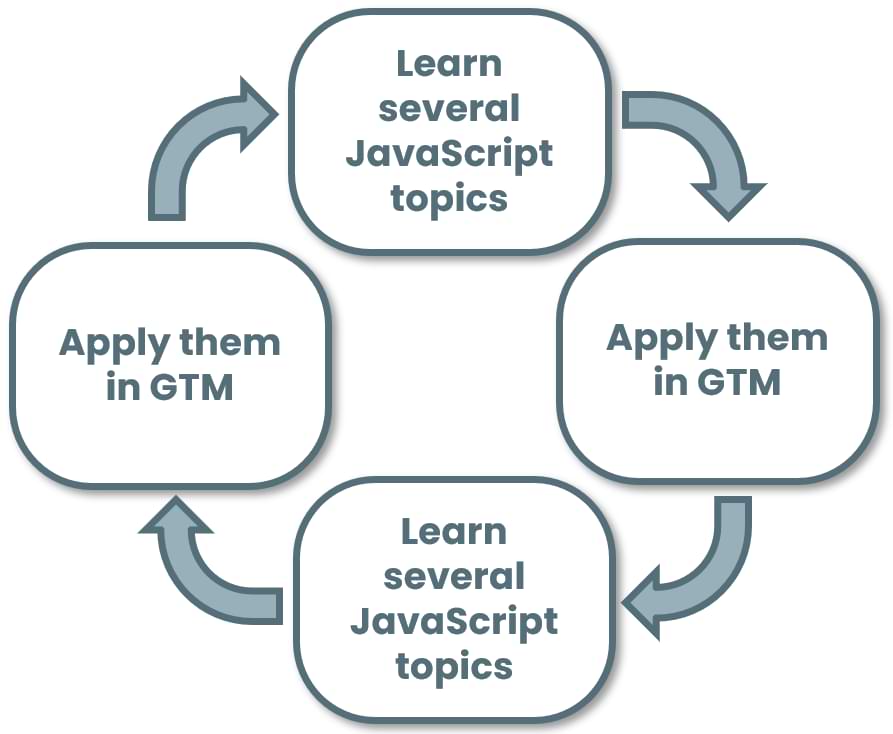
Almost every module in this course ends with two key sections:
Even if you complete just the first few modules, your GTM skills will already improve. And we start from the very basics, which means that you don’t need any prior JavaScript knowledge before taking this course.
This sounds like a very low bar for an online course, right? But apparently, many Google Tag Manager courses in the market struggle with that.
If you found a course bundle or an extensive training program (that looks like a good deal), check when was the last time they updated their GTM course(s). You might be surprised 🙂
Things are different at Analytics Mania. This course is:
This course is pre-recorded, which means that you are in charge of your learning schedule.
Using AI can be a huge time saver in our work. Even in this course, I share tips on how to use ChatGPT in certain situations.
But here’s the thing: AI hallucinates. AI can make up things that do not exist. There are many articles about that:
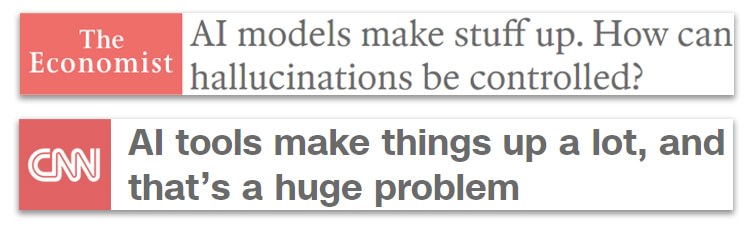
You should not blindly trust everything it says. You should verify. But how can you verify AI-generated code if you don’t know how to write code?
I am NOT saying that you must become a JavaScript expert. I am saying that you should know JS well enough to read code snippets, verify them, and, if needed, modify them.
I google code examples and use AI. Many developers do that, too. But when I find some code, I know how to modify and adapt it to my needs. After this course, you will, too.

“5-stars would be an understatement of how great this course is! The real-life practical examples are super helpful in applying what you just learned right away to small projects. You don’t have to finish the entire course before you can reap any benefits. Julius’s ability to explain abstract concepts with a true beginner’s perspective is uncanny. I have tried so many online JS courses for years, and none have ever explained things in a way people could understand like Julius does (and in far less time!). Well thought out, well-paced, and well structured–so worth it!”
– Valery Chen, Front-End Developer at The Frick Collection
![]()

100+ bite-sized videos that will show you a clear step-by-step process to learn JavaScript for Google Tag Manager as soon as possible and make the best out of it.

The only way to learn JavaScript is to actively practice. The course contains many practical examples. Also, in some lessons, you will have to complete tasks yourself (on a sandbox website).

Got questions? You will get the answers. Enroll now, and you will get multiple options on how to get help. You can join the private Facebook group of my students. Also, there is a comment section under each lesson where we can discuss.

At the end of every module, there is a quiz to check what you have learned. It’s a great way to strengthen your new knowledge. Also, most of the modules contain exercises: I give you a task to write a code, and (after you complete it) I show you my solution so that you can compare and learn.

Your “JavaScript for Google Tag Manager” course purchase includes lifetime access to the training materials. If you want to revisit a particular topic of the course, you can come back here anytime. Also, every time the course is updated, all students get that for free.

If you complete this course and still don’t understand JS well enough, email me for a refund. No questions asked.
#1: Crash course: CSS selectors
Value: $200. Master CSS selectors to improve your GTM and JavaScript implementations. Learn how to reliably target elements on any website and make your tracking more robust.
#2: Library of cheat sheets for JS
Value: $100. Essential resources to speed up your GTM and JavaScript work:
#3: Four live GTM Q&A sessions
Value: $400. Have GTM questions? We have answers. You’ll be invited to four live streams where the instructor will answer students’ questions about Google Tag Manager. You can call this Office Hours. Students from other Google Tag Manager courses will also attend these sessions.
This course is for those who are experienced Google Tag Manager users and want to take their skills to the next level. You should enroll if:
This course is NOT for you if:
Also, you should know the fundamentals of HTML, CSS selectors, and Data Layer (what it is, what is dataLayer.push, what are Data Layer variables).
This course is on-demand. You can learn at your own pace and apply new knowledge to your own Google Tag Manager projects. Access 24/7.

“I was a complete beginner in Javascript, so this course was exactly what I was looking for. It’s challenging, but I didn’t feel overwhelmed. Julius starts with the fundamentals and slowly builds to advanced topics/use cases.
For each module, there is one or two exercises where you can practice what you learned. I’ve already been using the course content to build Custom Javascript Variables for some of my clients needs.
I’m much more confident when I talk with developers, and even though I know that it’ll take months to be proficient with Javascript, I’m ready to take on advanced tracking projects that I couldn’t tackle before.
Highly recommended if you want to step up as a web analyst / technical marketer.”
– Hugo Bruyère, Freelance Consultant of Tracking & Analytics
![]()

Julius Fedorovicius is the founder of Analytics Mania and GTM/GA4 communities on Facebook. Also, he is one of the top Google Tag Manager / Google Analytics 4 practitioners in the world.
Julius has been actively publishing articles on analyticsmania.com, a blog that helps hundreds of thousands of marketers/analysts every month and that has been featured on widely known websites like moz.com, neilpatel.com, the official Google Analytics social media accounts, etc.
Here is the list of topics that you will learn in this course. Lessons are practical and you will practice some lessons on a sandbox website (that the course provides).
Have a question? Feel free to ask!
Let’s start with the basics (before we dive into the good stuff). Topics covered:
Now, it’s time to write your first code. We’ll look at the syntax (rules) and how to manipulate basic data (e.g., extract a particular value from text). Topics covered:
Let’s add some logic to your code. We’ll improve our codes with things like IF statements. Your code will behave depending on the conditions you define. Topics covered:
It’s time to work on more complex data structures and more serious challenges. This is where you will start feeling the of knowing JavaScript. Topics covered:
Time to add more ingredients to your JavaScript stack. Topics covered:
JS knowledge is useful not only to manipulate the data (e.g., from the data layer). It can also be used to interact with website elements. Topics covered:
Document Object Model (DOM) is not just about fetching values of website elements. It’s also about listening to various events and sending their data to analytics tools. Topics explained:
Mistakes happen, that’s normal. What’s important is how you handle them and avoid them in the future. Topics explained:
There are more JavaScript topics you should learn (but I couldn’t decide where to put them). Hence, this module was born. Topics covered:
Once you get your JavaScript foundations right, it’s time to look at more use cases. This module contains various situations, and I explain how to solve them with JavaScript and GTM, for example:
This lesson is from module #2 where I explain string methods
One-time payment. Instant access.
Price: $309 $449
+ additional taxes may apply
Team discounts are available
Lifetime access. Free updates. Available 24/7.
30-day money-back guarantee.
4 monthly payments. Instant access.
4 x $84/mo $449
+ additional taxes may apply
Team discounts are available
Lifetime access. Free updates. Available 24/7.
30-day money-back guarantee.

Bundle.
2 Premium Courses.
Price: $609 $898
+ additional taxes may apply
Team discounts are available
Lifetime access. Free updates. Available 24/7.
30-day money-back guarantee.
The prices that you see above are for the first user. If you want to enroll multiple team members (from the same organization), the pricing gets better. Contact us to learn how to enroll multiple users at the same time.
If you buy one course:
If you buy a course bundle:
Examples:
If you decide to add additional team members in the future, this team discount will still apply.
This “JavaScript for Google Tag Manager” course starts when you enroll in it and never ends! It is a completely self-paced online course – you decide when you start and when you finish.
The course contains ~14 hours of video content. The speed of course completion depends on how fast you learn, what video playback speed will you use, and how much you already know.
Here are some thoughts:
Yes, you will receive a course certificate after you have gone through all course material.
How does lifetime access sound? After enrolling, you have unlimited access to this course for as long as you like – across any and all devices you own.
Yes. And if the update is published, all existing course students get it for free.
This course is for intermediate/advanced Google Tag Manager users. You need to know GTM pretty well, but no prior JavaScript knowledge is needed.
HTML and CSS selector fundamentals are needed.
Speaking of Google Analytics, you should be at least a solid beginner (who knows how to navigate the interface, what is ecommerce tracking, etc).
Look at the curriculum of my intermediate/advanced GTM course. If you know all of those topics (except server-side tagging), then you are ready for this JavaScript course. If most of the intermediate/advanced topics are unknown, you should complete that course first.
As for technical requirements, you should have a Google Chrome browser (or any other Chromium-based browser, like Edge) and an internet connection.
I would never want you to be unhappy! If you are unsatisfied with your purchase, contact us in the first 30 days and we will give you a full refund.
Yes, all videos have English subtitles
No. This course provides a sandbox website.
No, the price you see on this page is without taxes, therefore, the final price might increase on the checkout page based on your billing address. If you buy as a business and it has an EU VAT number, enter it at the checkout and the tax will be removed.
Feel free to contact us
One-time payment. Instant access.
Price: $309 $449
+ additional taxes may apply
Team discounts are available
Lifetime access. Free updates. Available 24/7.
30-day money-back guarantee.
4 monthly payments. Instant access.
4 x $84/mo $449
+ additional taxes may apply
Team discounts are available
Lifetime access. Free updates. Available 24/7.
30-day money-back guarantee.

Bundle.
2 Premium Courses.
Price: $609 $898
+ additional taxes may apply
Team discounts are available
Lifetime access. Free updates. Available 24/7.
30-day money-back guarantee.

If you complete this course and still don’t understand JS well enough, email me for a refund. No questions asked. Learn more about our refund policy.