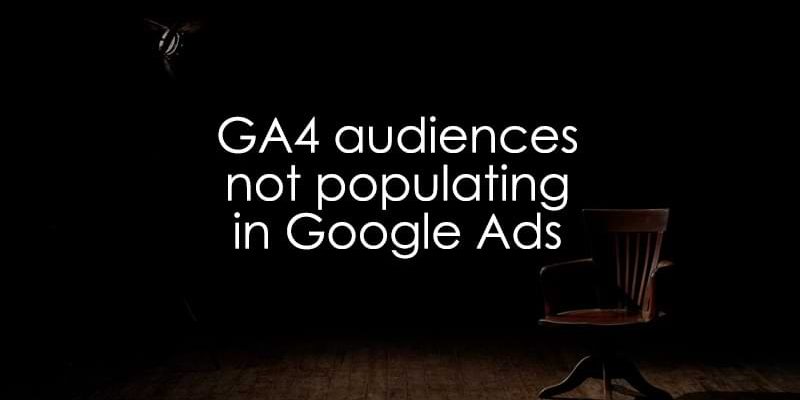
March 30, 2025
Google Analytics 4 audiences not populating in Google Ads? 12 reasons why
Updated: March 30th, 2025
Are you scratching your head, wondering why your Google Analytics 4 (GA4) audiences aren’t showing up in Google Ads? Or maybe they are showing up, but their size shows zero? You’re not alone. This is a fairly common issue among marketers and analysts, often leading to frustration and confusion. But don’t worry – we’re here to help you troubleshoot this problem step by step.
If you Googled “Google Analytics 4 audiences not populating in Google Ads” (or something similar), you’ve come to the right place.
In this guide, we’ll explore many reasons why this might have happened. From simple oversight issues to more complex technical setups.

Table of Contents
Here’s what you will learn in this article
- Before we continue
- #1. The GA4 audience is too narrow
- #2. Google Ads not linked to Google Analytics
- #3. Personalized advertising is not enabled in the Google Ads link
- #4. Not enough time has passed
- #5. ad_user_data and/or ad_personalization are denied
- #6. Data sharing with Google Ads is disabled
- #7. Google Signals are not enabled
- #8. Google Signals are disabled for certain region(s)
- #9. Events or User properties are marked as NPA
- #10. allow_google_signals is set to false in your GA4 tags
- #11. allow_ad_personalization_signals is set to false
- #12. Geolocation parameters are not configured (Cloud Run)
- Final Words
Video tutorial
If you prefer video content, here’s a tutorial from my YouTube channel.
Before we continue
Before you read this guide, setting the right expectations is important. Google Analytics 4 audience size will not match the size of the same audience in Google Ads. Even if a visitor was tracked by GA4, it does not mean that Google Ads will identify the same visitor in their system. Naturally, the audiences in Google Ads will be smaller. It’s normal.
But if you have an audience of 5000 visitors in GA4 and an audience that has 0 or 100 people, that’s alarming and should be troubleshooted further.
Now that I have set the right expectations, let’s see why your Google Analytics 4 audiences are not populating in Google Ads. The tips are listed in no particular order.
#1. The GA4 audience is too narrow
The first reason is that your GA4 audience may be too narrow/small. For example, if you created an audience that targets a specific city and that audience has populated just several hundred people in GA4, it’s normal that the same audience in Google Ads has very few to no people.
In that case, you would need to wait longer to gather more data or make the audience broader (e.g., include more cities).
#2. Google Ads not linked to Google Analytics
I understand that this tip might sound too obvious. But it’s still worth checking. If you have audiences in Google Analytics 4 but those audiences are not visible in Google Ads, maybe it’s because you haven’t linked Google Ads to Google Analytics. Or maybe you have linked an incorrect Google Ads account?
On the other hand, if you do see GA4 audiences in Google Ads (but their numbers are suspicious), your problem is caused by something else. In that case, let’s move to the next chapter.
Anyway, let’s check if the link between GA4 and Google Ads is correct.
In Google Analytics, go to Admin > Google Ads Links. If you don’t see anything there, follow these steps to connect both platforms.
If you see that some Google ads account is connected, check its ID. Compare this ID here…
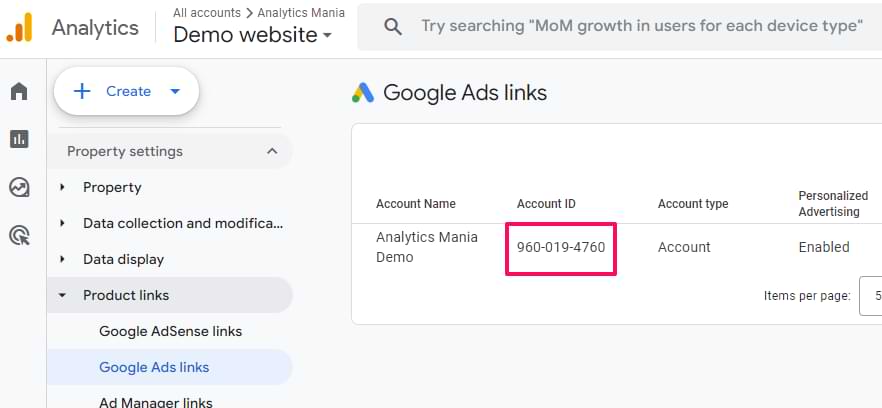
… with the ID that you see at the top-right corner of your Google Ads account.

If the IDs are the same, both platforms are linked properly. However, there’s one more thing to check…
#3. Personalized advertising is not enabled in the Google Ads link
If you indeed have Google Ads and GA4 linked, check if personalized advertising is enabled. This should be visible in the Google Ads link list.
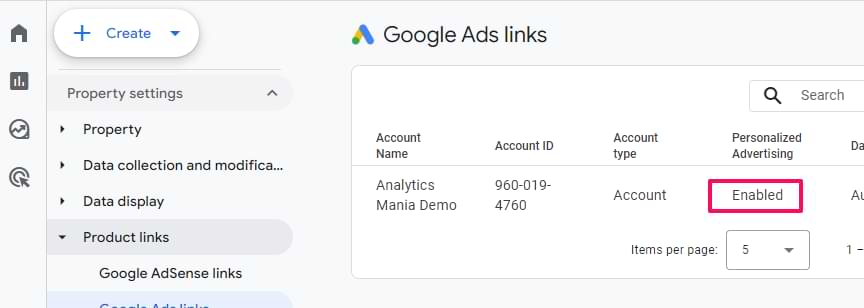
If this feature is disabled, click on that Google Ads link and then flip this switch:
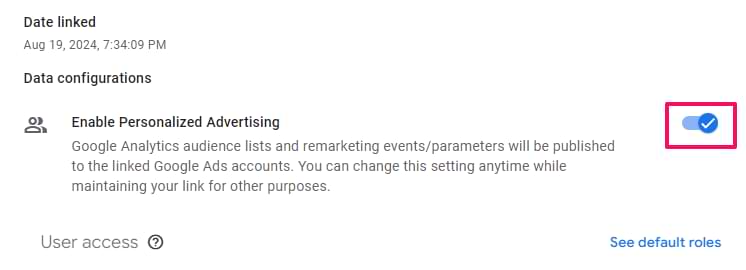
Save the settings. After that, it might take up to 48 hours for the audiences to appear in Google Ads.
#4. Not enough time has passed
If you have linked Google Ads with Google Analytics recently (less than 48 hours ago), you might need to wait longer.
If more than two days have passed and your audiences still show zeros, the problem lies elsewhere. Hopefully, one of the remaining tips in this article will help. Let’s continue to the next chapter.

#5. ad_user_data and/or ad_personalization are denied
In 2024, Google started requiring businesses (running ads in the European Economic Area and several other countries) to implement consent mode (basic or advanced).
Together with data (that you send to Google Analytics/Google Ads), you have to send the consent status. There are several consent groups available:
- analytics_storage
- ad_storage
- ad_user_data
- ad_personalization
- functionality_storage
- personalization_storage
- security_storage
Google’s products are/can be affected by the first 4. Speaking of audiences, two are most important: ad_user_data and ad_personalization.
Each group/storage can get one of two values: denied or granted. If ad_user_data and ad_personalization are denied, that visitor/user will not be included in the Google Ads audience. For example, if a visitor grants consent for analytics_storage but not for ad_user_data and ad_personalization, they will be included in the GA4 audience but not in the Google Ads audience.
This is one of the reasons why the audience numbers of Google Ads are lower. However, if your Google Ads audiences show zeros, then there’s a chance that your consent mode is implemented incorrectly and ad_user_data with ad_personalization are always sent as denied.
You can check that in the preview mode of Google Tag Manager. Enable it and then give consent via a cookie popup (on your website). Then, go to the “Consent” tab. If those two consent groups are still displayed as denied (after the consent is given), then this is what’s causing your audience population problems.
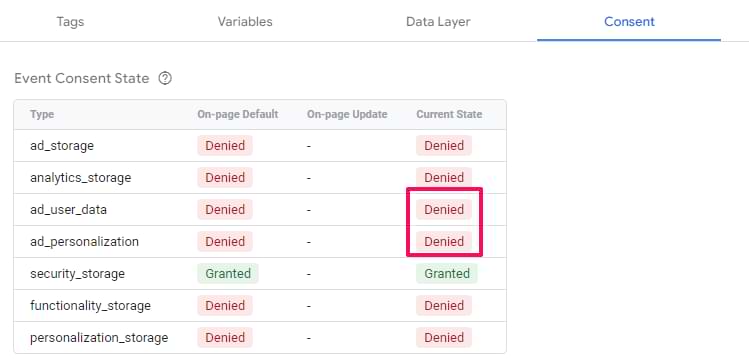
Review your consent mode setup. If consent is not given (or rejected), then it’s ok that ad_user_data with ad_personalization are denied. But if they remain denied after you give consent, fix this. Follow Google’s documentation (or you can take a look at my GTM course for beginners where I explain this in great detail).
#6. Data sharing with Google Ads is disabled
Go to your Google Analytics 4 property > Admin > Data streams and select your website data stream.
Expand the Consent settings section and click “Manage data use across Google services“.
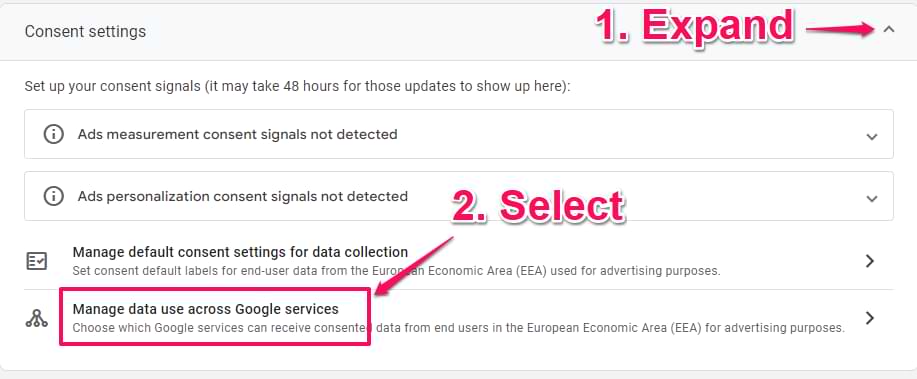
If you see that “All Google services” is selected, that’s ok. Skip to the next tip of this blog post. If you see that “Select Google services” is selected, check if Ad services is ticked.
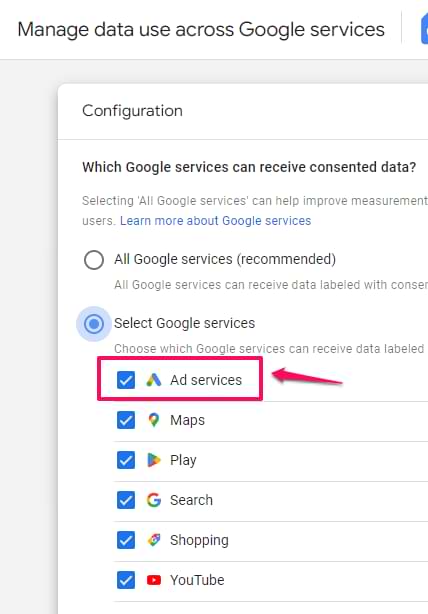
If Ad services is unchecked, select it and then click Save.

#7. Google Signals are not enabled
It’s not enough to just link Google Ads with GA4 to start populating the audiences for targeting. You also must enable Google Signals. Maybe you haven’t done that?
Go to Google Analytics 4 admin > Data Collection.
If you see that Google signals data collection is enabled, then it’s ok.
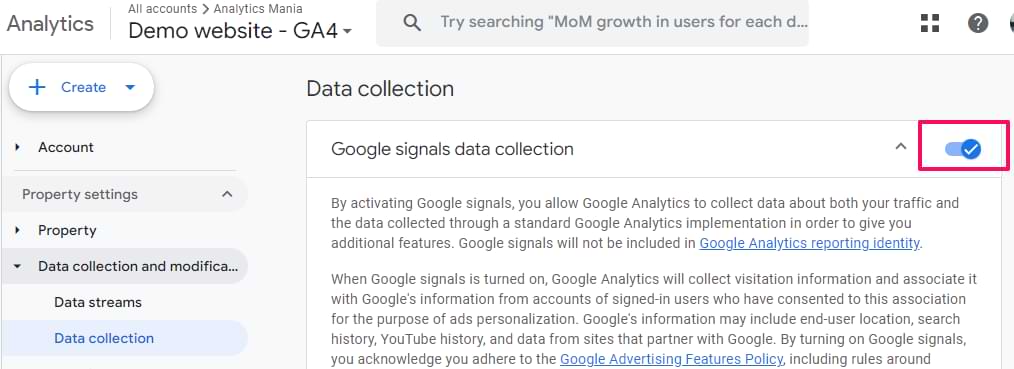
However, if you see the toggle switch as disabled (or there is a “Turn on” button), Google signals are off. Flip the switch or click the “Turn on” button (and complete all the steps you are asked to do).
Once you do this, wait at least 48 hours and see if your GA4 audiences in Google Ads are populating.
#8. Google Signals are disabled for certain region(s)
Even if you see Google Signals enabled in your GA4 property, some regions/countries might be excluded. If you see that all regions are allowed in Google Signals settings, that’s okay.
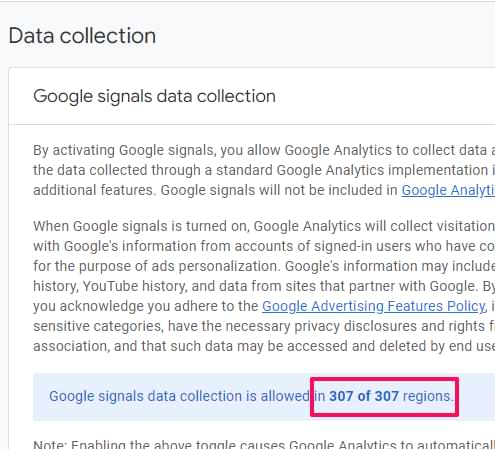
But if some regions are excluded, click the gear icon and see what those regions are.
If you are getting most of your traffic, say, from Germany but Germany is excluded from Google signals data collection, then that’s why your GA4 audiences are not populating (or have significantly lower numbers) in Google Ads.

#9. Events or User properties are marked as NPA
In Google Analytics, there is an option to mark an event or a user-scoped custom dimension as NPA (Non-personalized ads). If a GA4 audience contains an event/custom dimension that is marked as NPA, that audience is not eligible for advertising. It means that it won’t populate.
Please note that this does not apply to item-scoped and event-scoped custom dimensions.
You can check if an audience contains an “NPA” event or dimension by going to Admin > Audiences. They will have this badge.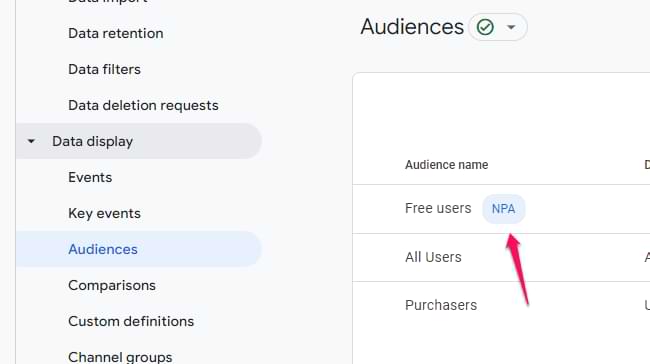
What should you do?
You can either create new audiences that do not contain those dimensions/events. Keep in mind that newly created audiences are not populated retroactively.
Or you can unmark those events/dimensions as NPA. But be careful before you do this. Maybe this setting was done intentionally by someone else. Talk with others who work with this GA4 property and ask if you’re allowed to do it. Please note that marking as NPA is not retroactively applied.
You can unmark a user-scoped custom dimension as NPA by going to GA4 Admin > Custom definitions. NPA dimensions will have this badge.
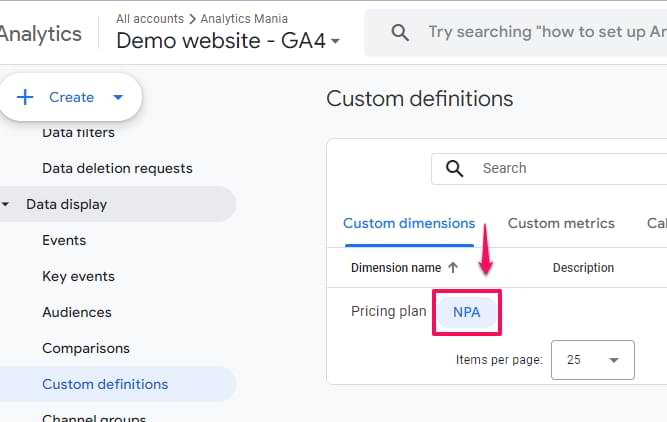
Click three dots next to that dimension and select Unmark as NPA.
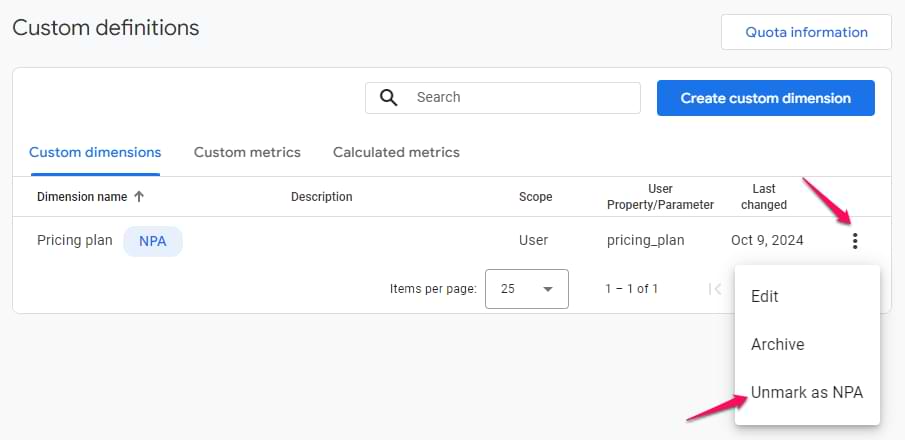
A very similar process is with events. Go to Admin > Events. Then click three dots next to an event that has the NPA badge and select “Unmark as NPA”.
#10. allow_google_signals is set to false in your GA4 tags
The current recommended way to programmatically control how advertising data is collected is with Consent Mode. However, in the past, other parameters were used (they still work to this day).
If a visitor did not consent, it was possible to disable the collection of Google Signals data automatically. All thanks for the allow_google_signals parameter.
If it’s set to true, Google Signals data is collected. If false – not.
Maybe you are dealing with an older setup where this parameter is still used. If yes, check the value of the parameter when consent is given on your website. If a visitor gives consent but the parameter still remains false, it prevents your audiences from being populated in Google Ads.
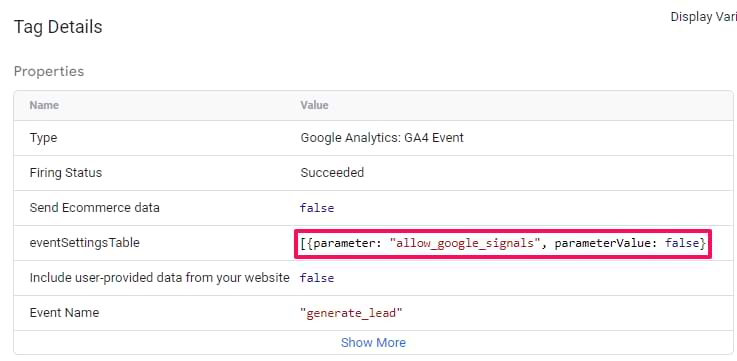
If you don’t see this parameter anywhere in your setup, then it’s not being used and this tip does not apply to you.
Please note that if you are using Consent Mode, allow_google_signals is not needed (because consent mode already handles how Google Signals data is collected).
#11. allow_ad_personalization_signals is set to false
This tip is closely related to the previous one. allow_google_signals completely disables Google Signal data collection. This means two things:
- Remarketing audiences will not be populated
- Demographics data will not be collected
But what if someone wants to keep collecting demographic data (age, gender, interests) while not using remarketing audiences?
That’s where the allow_ad_personalization_signals parameter joins the game. If it’s set to false, demographic data will still be collected and displayed in your GA4 reports.
So, maybe your GA4 tags have this parameter, which is falsely set as false (when consent is given)? Check the GTM preview mode and verify the parameter’s value.
Please note that if you are using Consent Mode, allow_ad_personalization_signals is not needed (because consent mode already handles how Google Signals data is collected).
#12. Geolocation parameters are not configured (Cloud Run)
If you are using server-side tagging to measure your website, and you host the container on Cloud Run (part of the Google Cloud Platform), there is one thing you must do when you configure the load balancer: geolocation headers.

Without them, all incoming requests from your website will not have the country, region, and city needed for Google Signals. So, if you are using Cloud Run, follow the steps here to add the headers, too.
But if you are using Stape.io or App Engine (part of Google Cloud Platform), those headers are available by default.
Google Analytics 4 audiences not populating in Google Ads: Final Words
Troubleshooting GA4 audience population issues in Google Ads can be complex, but it’s crucial. Remember, the key is to systematically work through each potential cause, from basic setup issues to more advanced technical configurations.
If you’ve gone through all these steps and still face issues, feel free to post a comment below. And provide details about your situation. Saying “My audiences are still not working. Any ideas?” is not helpful 🙂
Just like with any other troubleshooting guide of mine, the goal here is to grow this article with more tips as time goes by.


9 COMMENTS
Hi, for example if in Consent mode (consent state in GTM) after visitor accepts cookies, there is a list of types and the states it gets:
ad_storage - Granted
analytics_storage - Granted
ad_user_data - Granted
ad_personalization - Granted
functionality_storage - Granted
personalization_storage - Denied
security_storage - Granted
region - Denied
ad_personalization is granted, but personalization_storage - denied. Can it impact audience sync with Google ads? Or ad_personalization
is enough for collecting?
As far as I see, both are necessary
I do understand that the number in Google Ads might still be lower than in GA4 Audiences, but I see that only ~10% of the Audience in GA4 is available in Google Ads. I've gone through all the points in here, but everything seems to be set up correct.
Could 10% be all I can get?
Unfortunately being from a small country working with a rather small business this impacts if I can use the Audience in Google Ads at all.
Getting just 10% of what is in GA4 is a more common situation than I wish I had. Even thought GA4 audiences are powerful and pretty flexible, I prefer having more basic audiences built with google ads remarketing tag. At least those numbers are usually higher.
Do you think the total numbers would be higher if I'd make a Google Ads remarkting tag in GTM for the same events, that I look at in Audiences?
Are your audiences fairly basic and they can be recreated in Google ads audience builder? if yes, then the number should be somewhat higher
Hey Julius,
Google Signals is now removed.
In the Consent State windows, I have listed only the following Consent States. The rest are missing (not denied - they are not there at all listed)
ad_storage
analytics_storage
ad_user_data
ad_personalization
I went through every possible issue you may have listed - still the Audiences in Google Ads don't get populated.
All the audiences like in GA4 show up in Google Ads, just the number is 0.
Any ideas?
Thank you and take care
All ideas I have are listed in the article
The audience manager in data sources is populated with events however, the data segments shows 0 users from the website. Please help